Testing with Create React App - part 3
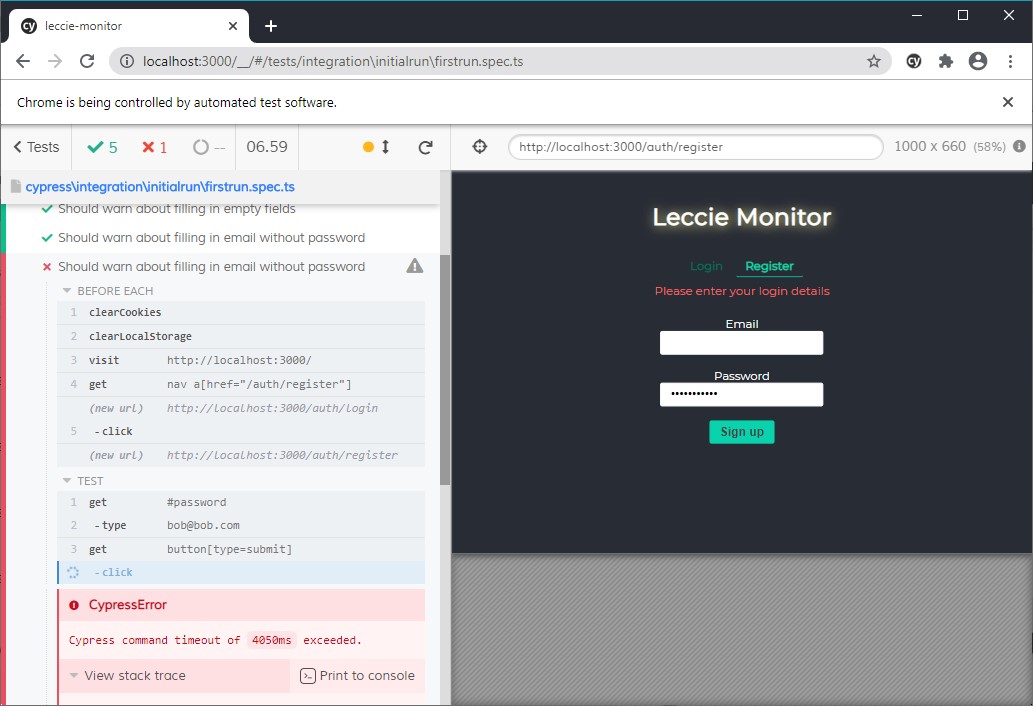
Previous entries
If you haven't already, might be worth a look at part 1 - testing 101, and part 2 - testing React components of this series before continuing.
The final piece of the puzzle
In the previous two posts we've tested functions, and then React components in isolation to check that they behave as expected. And that's great. However, in the real world your components work together to serve the user. It's time to take the training wheels off...
End-to-end testing with Cypress.io
We want to be able to test our application in the exact same way that the user will use it - through the browser. We want to be able to click on things, type things into inputs as our user would and ensure that everything works. There are a few options for doing this but one of the more popular ones is Cypress.io
We write our tests in plain old JavaScript and they look exactly like a mashup of jest and react-testing-library which is good for us and allows us to concentrate on writing tests.
The tests get run in a browser that Cypress.io has full control over and the great thing about Cypress.io is that if a test fails (or even if it passes) we can look through each step of the test and see what the user would see!
Setup
For setup for your particular system see the official setup guide
Just as a point of note, I was unable to get this working correctly with the GUI under the Linux subsystem on Windows 10.
Example test case
// Test file wrapper
context('App Flow', () => {
// Run before all tests
beforeEach(() => {
cy.visit('http://localhost:3000/')
});
// Group of tests to test a concept
describe('It should allow a user to register', () => {
// Run before each test in this describe block
beforeEach(() => {
// cy.get(css-selector]) << get an element
// .click() << simulate a user clicking on the element
cy.get('nav a[href="/auth/register"]').click();
});
it('Should show registration from when registration is selected', () => {
// Two examples of matching text...
// direct match
cy.get('nav a[aria-current="page"]')
.should('have.text', 'Register');
// Regex example text match
cy.get('button[type=submit]')
.invoke('text')
.should('match', /sign up/i);
});
it('Should warn about filling in email without password', () => {
// Simulate the user typing something into an input field
cy.get('#email').type(email);
cy.get('button[type=submit]').click();
cy.get('[data-testid="login-errors"]')
.invoke('text')
.should('match', /please enter your login details/i);
});
});
});Hopefully from this example you can see that it's really easy to get up and running with Cypress.io!
Overlapping tests
You might be wondering why you would probably end up testing for things that your unit tests already catch? The simple reason is that, yes on their own, they behave as expected but they should continue to behave as expected when run as part of the full app.
Again, just to reiterate, this is what your user will see; you want to make sure that the user sees what you want them to see!
Conclusions
Hopefully from the last few posts you've been tempted to at least try out writing some tests. I'm not exactly test-driven (yet) but I've appreciated the value of the tests especially for refactoring chunks of the code base and ensuring that the refactors have not caused issues.